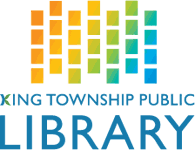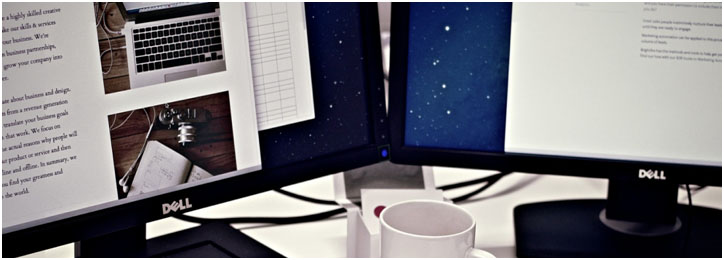
“Don’t let your memories fade to dust, digitize them and preserve your personal history for future generations to enjoy!”
The Library has VHS to DVD converters, available at each branch. This is a self - serve service, Library staff can help with the set-up and answer any questions as needed. An appointment is needed to ensure the availability of the equipment, contact your local branch for more details.
You must supply your own file storage media (e.g., DVD – R or USB drive),
or you may purchase for a small fee.
Simply bring in your VHS tape and blank DVD-R or a USB drive, and go home with your family movies conveniently saved.
Watch the instructional video here
________________________________________________________________________________________
FREQUENTLY ASKED QUESTIONS (FAQs)
Will someone teach me how to use the converter?
This is a self-serve service. The Library provides easy to follow instruction sheets. Library staff will assist with the set-up and answer any questions as needed. Basic computer skills are required by the user.
How long will it take?
The transfer time is equal to the length of the video plus 25 minutes to finalize the process.
Does one VHS tape equal one DVD disc?
Not necessarily, it depends on how long your video is and how many minutes the DVD will hold. Your video may have to be recorded onto more than one disc.
May I convert my VHS copy of “Forest Gump” or another feature film/TV series?
No, the Library cannot convert any VHS tapes that have been copyrighted. We can only convert home movies or VHS tapes that you have recorded.
Does the conversion improve the quality of the video?
No, it simply takes the video and places it onto a DVD or USB. It does not edit.
Is there a cost?
No, the use of the video converter is free.
Do I need to bring my own DVD or USB? Or does the Library supply them?
If you bring your own blank DVD, it must be a DVD-R or DVD-RW type (NOT a DVD +R or DVD+RW). When transferring to a USB drive, allow a minimum of 1.1 GB of memory for every 60 minutes of video. The Library sells both the DVDs and USBs for a fee.
Do I need to book an appointment?
Yes, this is to ensure the availability of the equipment, call your local KTPL branch for more details. You will need to remain with your project from start to finish.
Important Notes:
- The Library is not responsible for any damage patrons may incur to personal property when using the converter.
- You must supply/purchase your own file storage media (e.g. DVD-R, USB drive) to save your digitized material to (the Library sells both DVDs and USBs for a fee. The tools will be wiped of all data and user activity once your session is over.